| Program |
Description |
Page |

WindowsXP
|
Latest version of windows, very stable, thanks to some memory management
improvements Gnucleus compiles in half the time on it.
|
|

MS Visual Studio
|
I used this excellent integrated development environment to write and compile Gnucleus.
Lots of extra tools too, like Spy++ and WinDiff, very helpful.
|
|

MSDN
|
I dont know how anyone can possibly make a windows application without MSDN. This is the main
source I use to figure out any problems I have with Gnucleus. It simply is the bible of all
windows programming knowledge, MFC is impossible without this.
|
|

SuperPIMP
|
The installer system Gnucleus uses. This thing is a god send, I had no idea how to make an
installer and I didnt want to spend weeks learning. Plus anything good cost a lot of money. After
looking for a while I stumbled upon this, made by the same people who created Gnutella. Its open
source, full of llama goodness.
|
|

WinCVS
|
This is used to keep all the source files between developers up to date. Its a nice GUI CVS
for windows. Open-Source too. The CVS server is hosted by SourceForge.
|
|

OpenSSH
|
To be able to change the contents on the CVS server you need OpenSSH, this is the encryption
system SourceForge uses that lets authenticated users get in. You do not SSH do download and
view the latest source.
|
|

SourceForge
|
Gnucleus has been hosted and supported by SourceForge for over a year now. I have never had
any problems with them, their hosting services are incredible. I cant thank them enough for
what they've done for my project and enabling me to coordinate better with developers from
around the world.
|
|
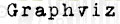
ATT GraphViz
|
This is the engine Gnucleus uses to create pretty pictures of the user in releation to
the rest of the Gnutella network. I hope to use it on a larger scale in the future.
|
|

Photoshop
|
What the graphics designers and myself use to create the Gnucleus logos and icons. The
best graphic creation software around.
|
|

